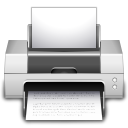
Printing with Gap (inner margin)
under Linux
Printing Gap with Libreoffice
The simplest way to select a gap for printing is directly in Openoffice/Libreoffice. If you print in portrait orientation simply select Format→
Go to 'Styles and Formatting' (first button in the shortcut bar on the very left), on 'Page Styles' (fourth button in the 'Styles and Formatting' sidebar which will appear on the right of your document.). 'Default' uses to be marked here as your default page style. Just double click on 'Right Page' for your first page. Double clicking sets the page style. Then again do right click on 'Right Page' to view the context menu and select 'Modify'. Got to the 'Organizer' tab and select as style for the next page ('Next Style') 'Left Page'. Proceed the same way for left pages: select 'Modify' in the context menu and then under 'Organizer', 'Next Style' 'Right Page'. That way you have made left and right pages alternate. Now you can select an individual left and right or inner and outer margin for each type of page respectively (Format→Page). For printing in landscape mode instead of using the default page styles 'Left Page' and 'Right Page' it would be more concise to create own page styles called 'Upper Page' and 'Lower Page' as described (select 'New' instead of 'Modify' in the context menu of 'Styles and Formatting').
Once you have created a page layout for printing in landscape mode it will be useful to save it as template. You can reuse the template every time you wanna create a document to be printed in landscape mode. Simply select File→Templates→Save whereby you should do this with an empty document.
Printing Postscript Documents (pdf) with Inner Margin
how to not do it: Things tend to get difficult under multiple operating systems whenever you receive a postscript document but need an inner margin or a gap in order to stitch the pages together. Simply selecting different page margins for even and odd pages under File→
Whenever it comes to print multiple pages onto one while coincidently leaving an inner margin in order to stitch pages together later on your tool of choice will be 'bundsteg'. The tool uses pdfcrop to first remove all margins then scale the original page content to exactly the space being left over after subtracting the desired inner and outer margins. 'bundsteg' does not only qualify for leaving an inner margin but also for rotating individual pages and page ranges if your document should ever make this necessary. Always specify whether the resulting page should be oriented horizontally ('landscape') or vertically. You may give different margins for even and odd pages. Have a look at --help to see for more options like (--frame) for drawing a frame around each slide. Don`t forget to install the packages texlive-extra-utils, pdftk and poppler-utils if you want to tap the full power of the tool.

| bundsteg bashscript (v1.2) | fixed version with many new features (2015-04-19), ** recommended ** |
| bundsteg bashscript (v1.1) | no dependency on non-OSS pdftools any more; deprecated intermediate version (2015-04-13) |
| bundsteg bashscript (v1.0) | initial version from 2009-08-05 |
| test.pdf (initial document) | test-full.pdf |
| test-1x2.pdf | test-2x2.pdf |
| test-1x2-frame-alternating. | rotated.pdf, unrotated.pdf |
| elws@elstel.org |
| software/ |
Please sign our Contributor License Agreement if you want to contribute code. Otherwise we can not assimilate and re-distribute your changes here at elstel.org